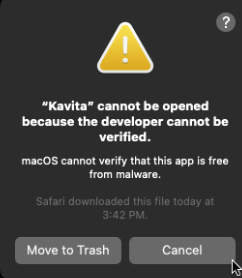Native Install Methods
Pre-built binaries will be available on GitHub. Supported platforms are: Linux, macOS, and Windows.
Kavita’s releases are made to be used ‘out of the box’. This means there is no need to install extra software or dependencies.
You have 2 options when it comes to running on Windows. You can either use Scoop or download the pre-built binaries from the GitHub releases page. Running scoop has the added benefit of being able to update Kavita with a single command.
Scoop Install
Once you have scoop installed you can run the following commands to install Kavita.
scoop bucket add extras
scoop install kavitaIf you also plan on running Kavita as a service then you can run:
scoop install shawlThen see the optional step section once you have everything installed.
If scoop was installed without modifying the default settings then Kavita will now be installed at %userprofile%\scoop\apps\kavita\current\kavita.exe
Install Steps from Github:
Step 1
Go to https://github.com/Kareadita/Kavita/releases/latest and scroll down until you see the ‘assets’ section where there’s a list of files that you can download.
Download the kavita-win-x64 if you have a 64-bit system (preferred version - Windows 10 + Windows 11)
Download the kavita-win-x86 if you have a 32-bit system (usually older devices - Windows 7 and below)
Step 2
Unzip the archive to a writable directory using a program like 7z
Do not place it in Program Files/ or Program Files (x86)/
These are protected folders and will have permissions problems!
Step 3
Once the files are extracted to a location, run Kavita.exe to launch the server.
Step 4
Open a browser window and go to: http://localhost:5000/
Running as a service (Optional)
nssm is outdated and has problems with Windows 11.
We recommend using shawl to run Kavita as a service. Shawl is a “portable app”, you can simply download it and put it anywhere without going through an installer.
If you installed shawl with scoop then you can run the steps to set it up as a service:
Open windows explorer and navigate to the folder where Kavita is installed by scoop by pasting in the following path in your address bar:
%userprofile%\scoop\apps\kavita\currentOnce you have the path to the Kavita executable, open powershell as administrator. Change out the first path in cwd with your folder path you found in the last step, then the second path after the -- with the path to kavita.exe .
shawl add --name Kavita --cwd C:\Users\Diesel\scoop\apps\kavita\current -- C:\Users\Diesel\scoop\apps\kavita\current\Kavita.exeAfter that you need to set the service to auto start:
sc config kavita start= autoThen start the service:
sc start kavitaIf you get an error when running the command sc try using sc.exe instead.
After that kavita should be running as a service. You can load up a browser and go to http://localhost:5000/ to verify that it is running.