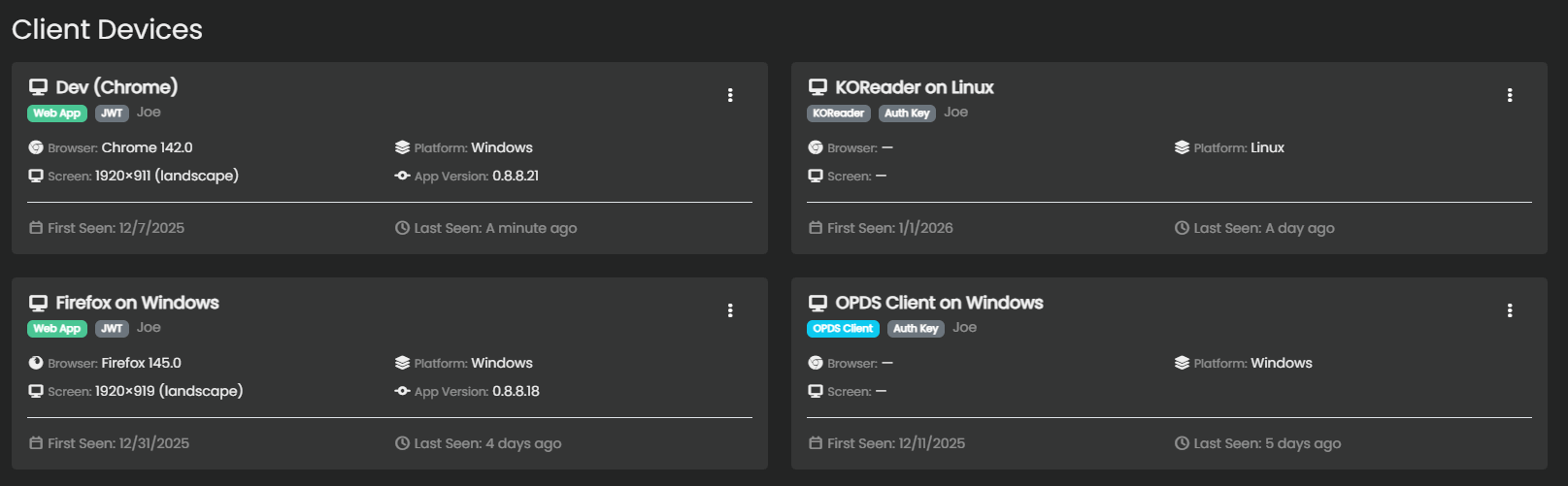Email Devices
Your Kavita admin needs to configure Kavita for sending emails for this to work.
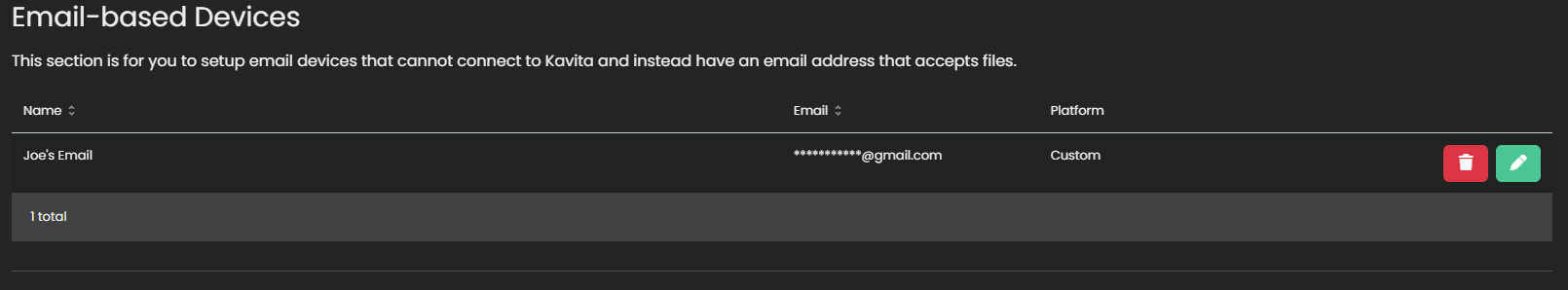
This section is for you to set up devices that cannot connect to Kavita via a web browser and instead have an email address that accepts files.
You can set predefined email addresses to use with Kindles, Kobo or pocketbook devices.
Add Email Devices
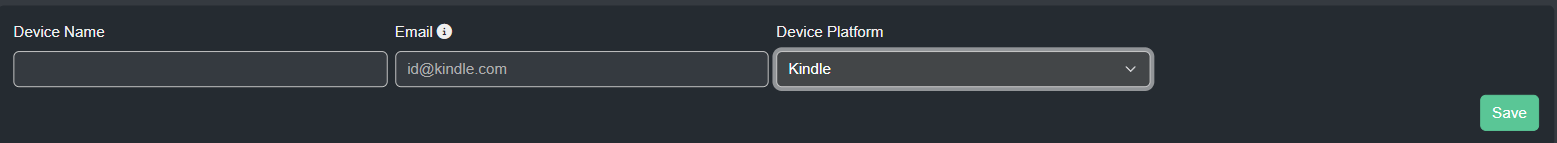
Click on + Add and fill out the information requested to set up send to the device.
Device Name: What you want your device to be known as inside Kavita.
Email: The device’s email address.
Device Platform: Select what kind of reader you have. For anything not listed you can pick ‘Custom’
Modify Email Devices
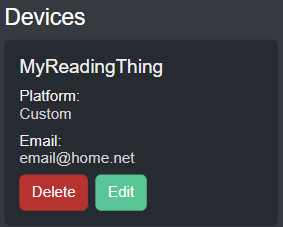
To modify any of your devices you can use the appropriate buttons. Pressing edit will let you change the name, email or type of device. Pressing delete will remove the device.
Client Devices
A client device is any device used to access Kavita on your behalf. A user can rename their device to uniquely identify it. Kavita will attempt to parse as much information out of the User-Agent as possible and will track last seen and authentication mechanism.