Updating Kavita
🚫
Remember to use the new Docker Central Repo! The old repo kizaing/kavita is no longer supported!
⚠️
As long as Kavita is in a ‘stack’ then updating is simple:
Step 1
Go to your stacks on the left sidenav of portainer
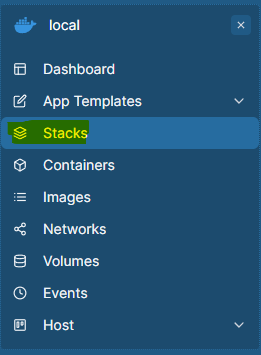
Step 2
Go into your Kavita stack in the main listing of available stacks.
Step 3
Go to the editor tab
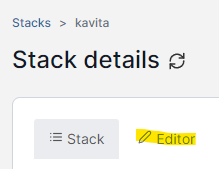
Step 4
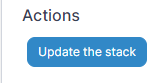
Go straight to the ‘Update the stack’ Button and click it. When the dialog box comes up asking “Are you sure?”, check the box “Re-pull image and redeploy”
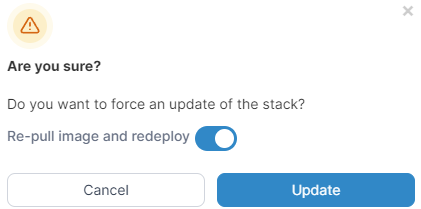
Clean up
Don’t forget to remove any orphaned images in the ‘Images’ tab so they don’t keep taking up space.