API
Authentication
Kavita has multiple methods of authentication, but the best approach would be to use Auth Keys. An Auth key is a user-created key with a custom expiration date (or none) and attach to the x-api-key header.
To check if there is an expiration limit, GET /api/plugin/authkey-expires. Null implies no expiration. Kavita will email users when an Auth Key is about to expire (if email is setup).
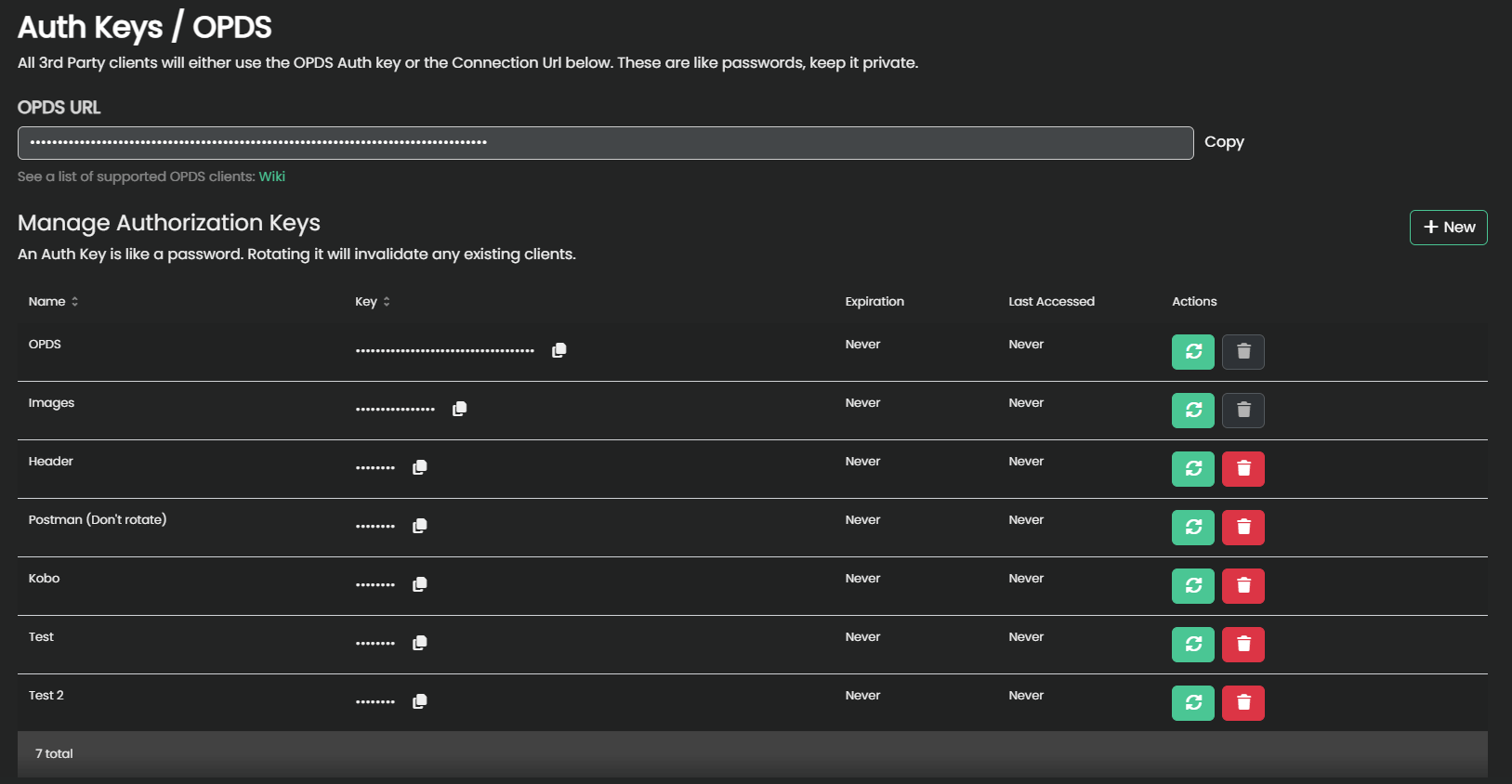
Swagger UI
Kavita’s REST API is documented using Swagger, however, the UI is disabled for non-dev instances. You can see Kavita’s API Docs on the main Kavita website.
OpenAPI
The link to the OpenAPI file is located here: https://raw.githubusercontent.com/Kareadita/Kavita/develop/openapi.json
Python Example
Here’s a small example written in Python for connecting to the /api/Plugin/authenticate endpoint, sending the API key, taking the ‘token’ response to add to the headers, then hitting the scan_endpoint with the JWT_Token attached in the headers.
import requests
from urllib.parse import urlparse
from datetime import datetime, timezone
url = input("Paste in your full ODPS URL from your Kavita user dashboard (or url with auth key) (/preferences#clients): ")
parsed_url = urlparse(url)
host_address = parsed_url.scheme + "://" + parsed_url.netloc
api_key = parsed_url.path.split('/')[-1]
headers = {
"x-api-key": api_key,
"Content-Type": "application/json"
}
# Check if the API key is expired
try:
expiry_response = requests.get(host_address + "/api/plugin/authkey-expires", headers=headers)
expiry_response.raise_for_status()
expiry_time = expiry_response.json().get("expiresAt")
if expiry_time is not None:
expiry_dt = datetime.fromisoformat(expiry_time.replace('Z', '+00:00'))
if expiry_dt <= datetime.now(timezone.utc):
print("Error: API key has expired")
exit()
except requests.exceptions.RequestException as e:
print("Error checking API key expiration:", e)
exit()
# Perform the scan
scan_endpoint = "/api/Library/scan-all"
response = requests.post(host_address + scan_endpoint, headers=headers)