Media Tab
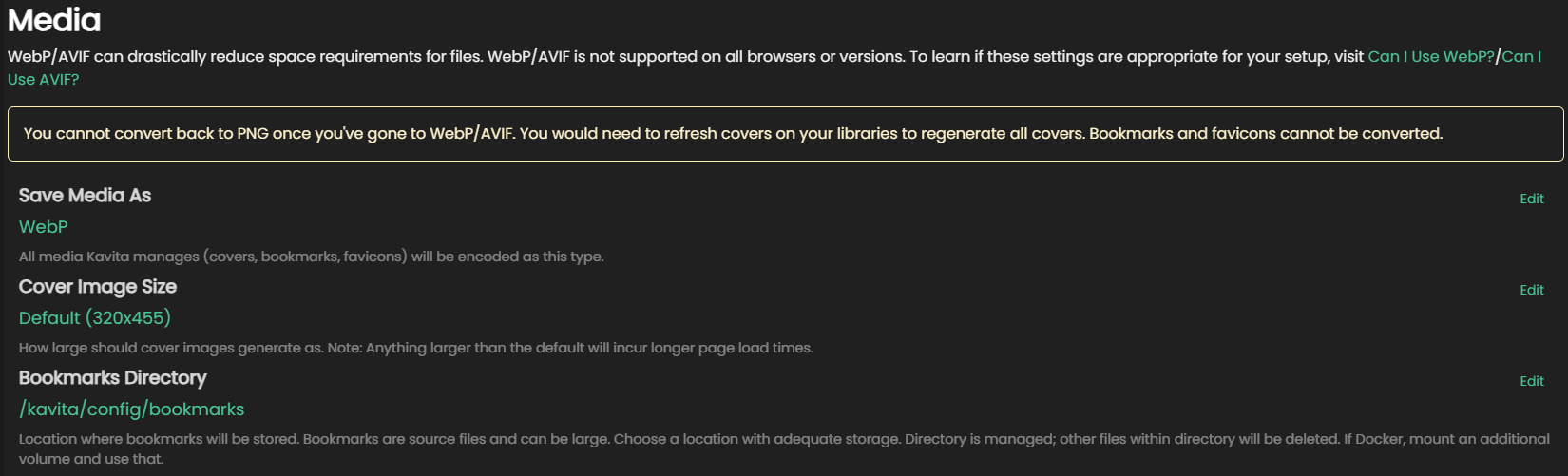
Save Media As
This setting tells Kavita what image format to use when creating thumbnails, covers and bookmarks. The 3 choices are:
- PNG (default)
- WebP
- AVIF
You should check the compatibility of the devices and browsers your users have before picking a format.
Both Webp and AVIF are widely accepted at the time of writing. Using a more efficient image standard will mean quicker transfer times over the network.
Once this setting is changed, you need to run the convert media to target encoding task for your preferred setting to take place.
Cover Image Size
Changing the Cover Image Size to something larger than the default will impact the loading time of images, especially over remote connections.
This setting allows you to pick a larger resolution than the default.
Options are:
- Default - 320x455
- Medium - 640x909
- Large - 900x1277
- Extra Large - 1265x1795
Changing the above settings will NOT retroactively change covers. Once a new setting is picked, use the convert media to target encoding task for all existing Bookmarks and covers.
Bookmarks Directory
This setting lets you change where Kavita stores bookmarks the users create. Since making bookmarks saves a copy of the page outside of the initial library, this will take up additional space.
Changing this lets you store the bookmarks in a spot that has access to a larger pool of storage.