Email Tab
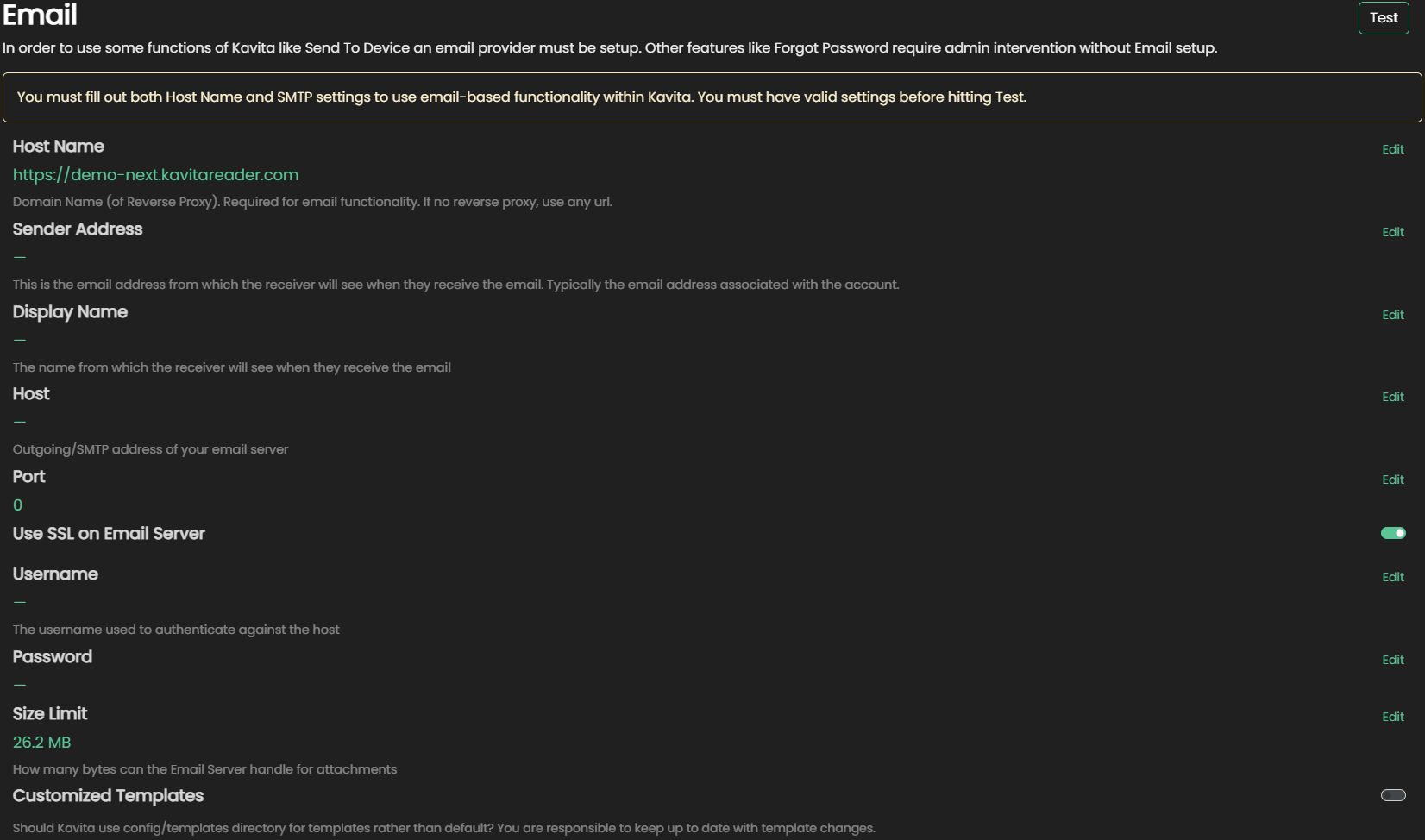 In this tab, you can configure the email service Kavita uses for Send To device, User registration, and Forgot Password.
In this tab, you can configure the email service Kavita uses for Send To device, User registration, and Forgot Password.
Shutdown of built-in emailer
With the release of 0.8.0 stable on 4/14/24, the emailer built into Kavita was shut down. This functionality still exists and can be used, it will just require the user to set up their email account inside Kavita.
Migrating from Kavita-Email
To use the new email server built into the main application of Kavita going forward you can just transfer your settings from Kavita-Email.
These are the same exact settings you were using already.
App passwords
Some email providers now are requiring app passwords for third-party applications to send emails.
Gmail users
How to create a Gmail app password